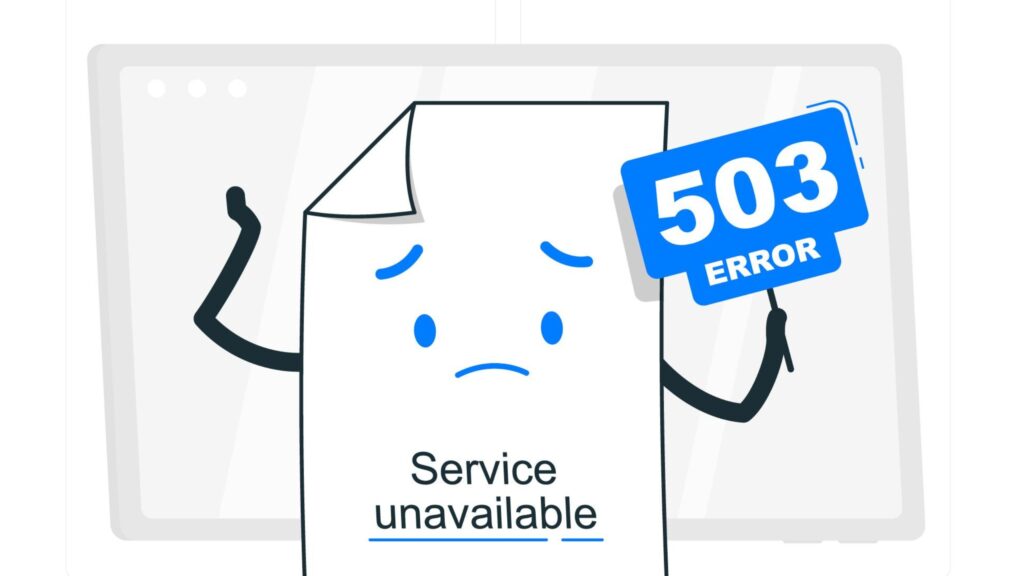As a company that provides digital services, your website is one of the main access points for visitors interested in your company’s services. Therefore, website availability must be monitored to ensure it remains in good and optimal condition. One of the website issues that companies must avoid is Error 503 Service Unavailable. What is Error 503 Service Unavailable, and how can Web/API monitoring be an easy tip to avoid it? Let’s take a look at the following article!
What is Error 503 Service Unavailable?
Error 503 Service Unavailable, or in Indonesian “Kesalahan Layanan 503 Tidak Tersedia,” is an HTTP status response code indicating that your website is functioning properly but cannot process requests at the moment. This error means the website is inaccessible to visitors because the server is not yet ready to handle requests. When encountering Error 503 Service Unavailable, visitors to your company’s website will be redirected to an error page.
Causes of Error 503 Service Unavailable
Before taking further action, your company’s IT team must be able to identify the cause of the Error 503, starting with the most basic issues. The following are some factors that can be identified as triggers for Error 503 Service Unavailable, including:
1. The website is temporarily overloaded.
2. Too many requests sent to the website server, thereby exhausting all available server resources.
3. Scheduled maintenance or technical issues.
4. The website may be under a Denial of Service (DDoS) attack.
Consequences of Error 503 Service Unavailable
If Error 503 Service Unavailable occurs on your company’s website, you must fix it immediately. One consequence of Error 503 Service Unavailable is that visitors will immediately return to the search page and visit other websites. This can also cause confusion for website visitors and reduce traffic to your company’s website.
Avoid Error 503 with Web/API Monitoring
Efforts and plans to avoid errors on your company’s website must be carefully considered. An easy tip to help your company avoid Error 503 Service Unavailable is to use Web/API monitoring applications. Why? Because Web/API monitoring can help you monitor the status of your company’s website. Additionally, here are other reasons why Web/API monitoring is an easy tip to avoid Error 503:
1. It can monitor the availability of Web/API, including its up and down status.
2. It provides information per Web/API (Probe, response time, uptime, etc.).
3. It displays the total number of Web/API in one dashboard.
4. When issues arise, Web/API monitoring will send regular notifications so your company’s IT team can address them promptly.
The Web/API monitoring application with these advanced features is Netmonk Prime. Other advantages of the Netmonk Prime Web/API monitoring module include real-time website monitoring, proactive notifications via email and Telegram, and regular reports that can be downloaded in PDF format. With its various advantages, the Central BPKP has entrusted Netmonk to monitor their website to ensure it runs optimally and is ready for digital transformation. So, what about your company?
Reference:
https://blog.hubspot.com/marketing/http-503-server-unavailable